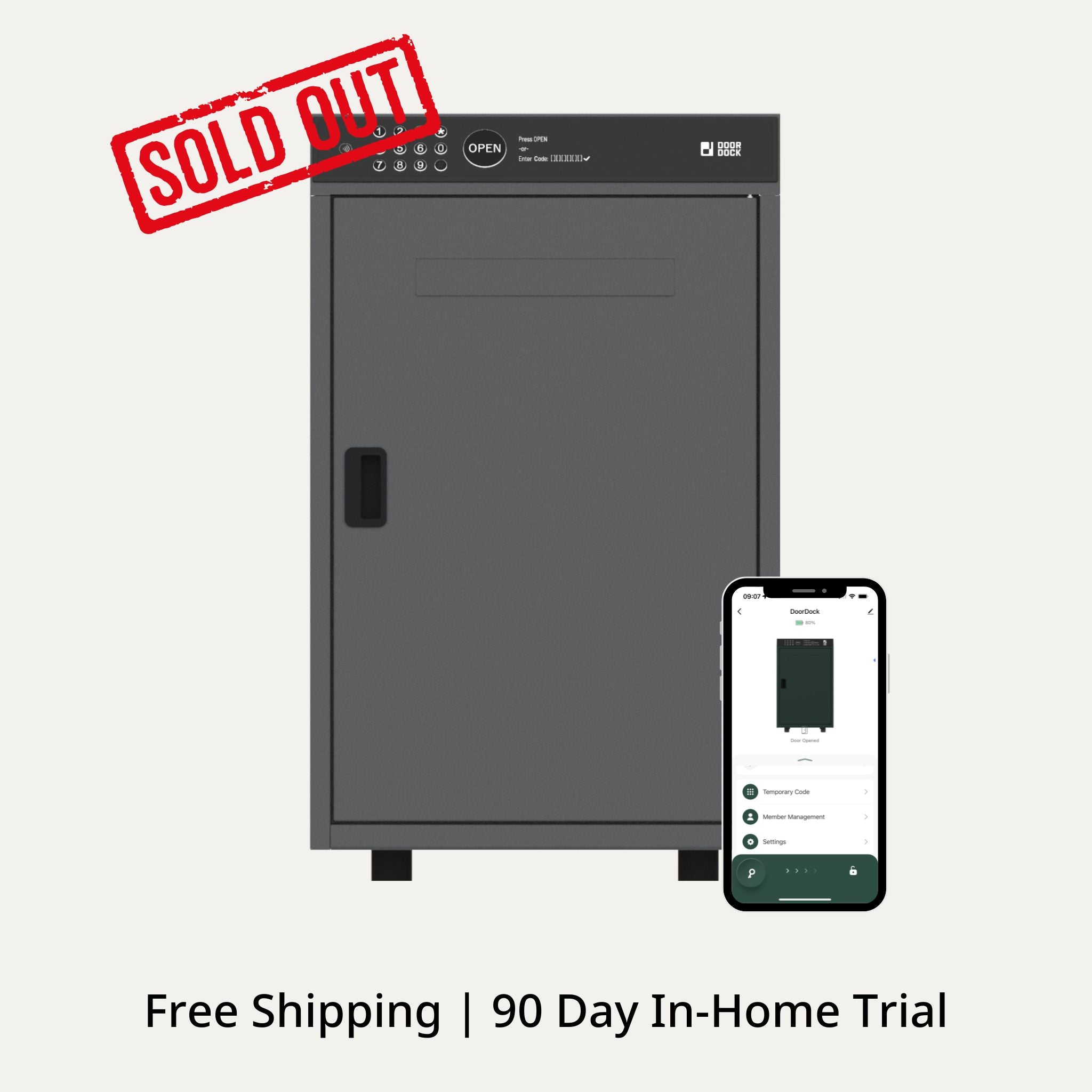General Product Information
What is DOORDOCK?
DOORDOCK is a smart, secure, and weatherproof parcel mailbox designed to protect your packages and simplify deliveries. It ensures you never miss a delivery, providing a safe way to receive packages anytime, even when you're not home.
How does DOORDOCK work?
DOORDOCK works by providing a secure location for package deliveries at your home. Couriers can open it using delivery PIN codes that you create and share during checkout. When packages are delivered, you receive a notification, and you can collect them at your convenience using your admin code.
Where can I install DOORDOCK?
DOORDOCK can be installed outside your front door, on your porch, driveway, or gate entrance. It comes with ground anchor bolts and a mounting template for secure installation.
What materials is DOORDOCK made from?
DOORDOCK is constructed from durable galvanized steel with a 1mm body thickness. It features a powder coating anti-corrosion finishing for long-lasting durability
What are the dimensions of DOORDOCK?
DOORDOCK mailbox's outer dimensions are L500mm × D460mm × H720mm, while the inner dimensions are L480mm × D450mm × H630mm.
The dimensions of DOORDOCK's cardboard package size is L720mm × D590mm × H310mm.
How heavy is DOORDOCK?
DOORDOCK has a net weight of 25kg and a gross weight of 30kg.
What types of deliveries can DOORDOCK handle?
DOORDOCK can accommodate a wide range of deliveries, including e-commerce parcels, grocery deliveries, prescriptions, meal kits, dry cleaning, and laundry services. It also includes a dedicated slot for regular mail and letters.
Does DOORDOCK require electricity to operate?
DOORDOCK operates on rechargeable batteries and does not require a direct electrical connection. It includes a battery charging station and can operate for up to a year on a single charge.
What's included when I purchase DOORDOCK?
Your DOORDOCK package includes the delivery box enclosure, assembly screws, lock body, feet, ground-mount screws, tools for assembly, mechanical keys, a reset tool, rechargeable batteries, and a battery charging station. The Bluetooth version also includes a Bluetooth hub.
Security Features
How does DOORDOCK protect my packages from theft?
DOORDOCK is designed with durable steel and a strong, robust construction to safeguard your deliveries. Its electronic locking system and secure anchor bolts keep it firmly in place, protecting your packages from theft and unauthorized access.
Can DOORDOCK be easily stolen or moved?
No, DOORDOCK comes with anchor bolts to secure it firmly to the ground. This adds another layer of protection, ensuring the unit cannot be easily moved or tampered with.
What happens if someone tries to tamper with DOORDOCK?
DOORDOCK's durable steel construction makes it highly resistant to tampering. The secure electronic locking system prevents unauthorized access, and the ground-mounted design with anchor bolts ensures it cannot be easily removed.
How secure is the locking system?
DOORDOCK's electronic locking system uses secure delivery codes generated in the DOORDOCK mobile app. These codes can be shared during online checkout, allowing couriers to easily access DOORDOCK to deliver packages securely and conveniently.
You can create unique codes for different delivery services to track which service accessed your DOORDOCK, and receive detailed notifications for each delivery.
For enhanced security, you can also create time-limited codes that only work during specific periods or single-use codes that become invalid after one use. This flexible code system ensures optimal security for all your deliveries.
What backup access methods are available if the electronic lock fails?
DOORDOCK includes traditional key backup to ensure access in emergencies, such as when the electronic lock fails or the battery is depleted.
Can I track who has accessed my DOORDOCK?
Yes, you can create unique delivery codes for different services to track activity and receive notifications whenever your DOORDOCK is accessed. The DOORDOCK app logs all activity for easy review.
How do I know if someone has delivered a package?
ou get real-time notifications on your mobile device whenever DOORDOCK is accessed. Notifications are linked to specific delivery codes, helping you track who has made a delivery.
Can I create temporary access codes for one-time deliveries?
Yes, you can create single-use or time-limited codes for added security, including temporary burner codes for one-time access.
How many security codes can I create?
You can create up to 100 local PIN codes and 100 app PIN codes for different users or services.
Is there an alarm system if someone tries to break into DOORDOCK?
While DOORDOCK doesn't include a traditional alarm system, its durable construction makes break-in attempts difficult.
The app provides notifications of all access attempts, giving you visibility into any unusual activity. Additionally, if someone attempts to access your DOORDOCK multiple times with the wrong code, the system will trigger an alarm and send you an immediate notification through the app, allowing you to take appropriate action.
Installation & Setup
Is DOORDOCK difficult to install?
No, DOORDOCK is designed for easy DIY installation. It comes with a comprehensive assembly kit including a screwdriver, assembly screws, lock body, feet, ground-mount screws, a hexagon screwdriver, and a positioning tool for hassle-free setup.
What tools do I need to install DOORDOCK?
All necessary tools for assembly are included in the box. You'll receive a screwdriver, hexagon screwdriver, and positioning tool. However, if you plan to anchor DOORDOCK to the ground (recommended for additional security), you'll need a drill and suitable masonry drill bit to create holes for the ground anchor bolts.
How do I anchor DOORDOCK to the ground?
Use the cardboard positioning tool to mark where the DOORDOCK will be installed. Mark the drilling spots, drill holes at the marked spots using your own drill with a masonry bit, and remove the positioning tool. Align the DOORDOCK over the drilled holes and secure it using the 4 provided ground-mount screws.
While this step is not completely necessary, it provides additional security against theft or tampering.
Where are your warehouse's located?
Write content to answer to common questions your customers may have about your products, shipping policies..
Can I install DOORDOCK on any surface?
DOORDOCK can be installed on most flat surfaces. The package includes ground-mount screws for secure installation on concrete or similar surfaces. For other surfaces, you can use the included feet for a free standing installation. For best operation it is important to ensure the surface is completely flat.
How long does assembly and installation take?
With the easy-to-follow instructions, most users can fully assemble and install DOORDOCK in under an hour. The step-by-step guide walks you through each stage of assembly and installation.
What's the first thing I should do after installation?
After installation, you should change the default Admin Password. The default is 123456#. Enter *0* followed by the default admin password and press #. After two short beeps, enter your new password, press #, then re-enter it and press # again. A long beep and green light will confirm your new password is set.
How do I pair DOORDOCK with my smartphone?
Download the 'Smart Life' app from your app store. Set up the Bluetooth Gateway within 20 feet of DOORDOCK. Enter Bluetooth pairing mode on DOORDOCK by typing *9*, followed by the admin password, and pressing #.
Complete the pairing process in the Smart Life app for both the delivery box and the Bluetooth Gateway.
Where should I place the Bluetooth Gateway
The Bluetooth Gateway should be connected to a power outlet within 20 feet of the DOORDOCK, with minimal interference from walls or other structures for optimal connectivity.
What if I encounter difficulties during installation?
The product includes detailed installation instructions. If you encounter difficulties, you can refer to online resources or contact DOORDOCK customer support for assistance.
Battery & Power
How is DOORDOCK powered?
DOORDOCK is powered by rechargeable 3000mAh 18650 lithium batteries. The batteries are included with your purchase along with a battery charging station.
How long do the batteries last between charges?
The batteries can last up to 1 year on a single charge with normal usage. The actual battery life depends on usage frequency and environmental conditions.
How will I know when the batteries need to be recharged?
The DOORDOCK app sends low-battery alerts to your smartphone, so you'll always know when it's time to recharge the batteries.
How do I recharge the batteries?
Simply remove the batteries from the DOORDOCK's battery compartment located in the top panel, and place them in the included charging station. Once fully charged, reinstall them in the DOORDOCK.
What happens if the batteries run out completely?
In case the batteries run out completely, DOORDOCK includes two mechanical keys for emergency access. This ensures you can always access your packages even without power.
Does DOORDOCK need to be connected to a power outlet?
No, DOORDOCK itself doesn't need to be connected to a power outlet.
Only the Bluetooth Gateway (included with the Bluetooth model) needs to be plugged into a power outlet for connectivity features. (Bluetooth models only)
Can DOORDOCK operate in extreme temperatures?
Yes, DOORDOCK is designed to operate in a wide temperature range from -45°C to 60°C (-49°F to 140°F), making it suitable for use in most climates.
Are replacement batteries available?
Yes, replacement 3000mAh 18650 rechargeable batteries are widely available. You can purchase them from DOORDOCK or from many electronics retailers.
Delivery Codes & Access
How do I create delivery codes for couriers?
You can create delivery codes through the Smart Life app or manually using the DOORDOCK keypad.
In the app, follow the instructions to generate and manage codes.
Using the keypad, enter *1*, the admin password, and #. Then input the desired delivery code, press #, re-enter the code, and press # again to confirm.
How many different delivery codes can I create?
ou can create up to 100 local PIN codes and 100 app PIN codes, allowing you to assign unique codes to different delivery services or individuals.
How do I share delivery codes with couriers?
During online shopping, enter your DOORDOCK delivery code in the delivery instructions or delivery address field at checkout.
For some retailers (e.g., Amazon), delivery instructions can be added at checkout.
For others, include the DOORDOCK code in Address Line 2 of your shipping address.
Can I create temporary codes for one-time deliveries?
Yes, you can create single-use or time-limited codes for added security. These temporary "burner codes" are perfect for one-time deliveries or limited time access.
How do I delete a delivery code?
To delete a single delivery code using the keypad, enter *2*, the admin password, and #. Input the code to be deleted, press #, re-enter the code, and press # to confirm deletion. You can also delete codes through the Smart Life app.
What is the Quick Open feature?
The Quick Open feature allows couriers to deliver packages without entering a passcode when the DOORDOCK is empty.
When you retrieve a package using your Admin code, the Quick Open feature automatically resets, making it ready for the next delivery.
It works only for the first delivery after you've retrieved a previous package.
How do I change my admin password?
To change your admin password, enter *0* followed by your current admin password and press #. After two short beeps, enter your new password, press #, then re-enter it and press # again. A long beep and green light will confirm your new password is set.